Creating
a Routing Channel Template
For this template
creation it will be considered a complex execution with a dynamic template
using system facts for file name
transformation and delivery group Identification and provisional facts for mailbox definition. Check the steps bellow to
gain a better understanding on the process. Note that the RTC is independent of
the user’s definition but it is dependent on the groups.
- Navigate to Templates and press Create.
- Select Dynamic.
It will open two option select Facts,
it shows the Facts that can be used
with this option to produce a RTC, in this example it is being used the ConsumerBroadcastGroup. The mouse
over open a page that display additional info.
- Navigate to the next tab selecting the Special Characters to be removed.
This screen is self-explanatory on the option info, it is a feature of the
RTCs to remove or replace characters.
- Specify the groups that are involved in the
RTC this cannot be edit once a routing channel has been establish using
this template. Make sure the groups in the set can be expanded to had more
users to the template in the future. For this example the broadcast will
be enabled for 2 groups test_group and broadcast group and any Partner in the system will be able to
produce as All Partners group
comprises them.
- In Provisional
Facts the entries specify both the System Facts and the Provisional
Facts. For each fact three inputs are shown. Notice that the facts are
case sensitive so respect your naming convention to avoid system errors. The
text box only accept alphanumeric inputs so don’t use any other character.
- Fact
Name: Name of the fact in the
system, the name that is used on the ${Fact Name] vars
- Display
Label: The label for the input on the channel creation time.
- Description: Support info
(tips) displayed on channel creation time when a muse over is done over
the Display Label.
- Non System
Facts are obligated to have the
prefix my. ConsumerBroadcastGroup is a system fact but as it has to be
provided on the channel creation doesn’t is also considered a Provisional Fact. For this example two extra facts are considered to
dynamic creation of producer and consumer mailboxes. It can be can defined
as much as 10 Provisional Facts.
- Set up the Producer. Three elements are taken into account here.
- Mailbox
Path: if it is set to ${ProducerName}/${myProducerMailbox} it means it is
connected to the root mailbox of the partner the path that external users
will see when logging to myFileGateway is “/Outbound/replacementValueFormyConsumerMailbox”,
the same happens if an FTP Client is used, a folder structure will appear
with the same and this where to place files in order to being routed
through the channel using this template. Note that the System Fact ProducerName
is already being placed automatically.
- Producer
File Type: this will enable File Gateway to handle different file types in a
different manner, choose unknow if you don’t know the type of file to be
routed. If a zip file type is chosen then it will be uncompressed and if
it contains multiple files they will be delivered one by one.
- File
Name Pattern: regular expression that filters filenames that do not match it, it
can be used in conjunction with Provisional
Facts to establish dynamic filtering per channel. The Provisional Facts are matched
using (). An example would be
to set file pattern to .+.(.) and create a fact like MyExtension the
result will be a filter as .+.(MyExtension). Remember that the fact value
will be provided at the time of routing instatiation, and the facts have
to be inserted in the box File name pattern group fact names, comma
delimited
- For the consumer a new set of values has to
be defined. The checkboxes can be left checked to force the system to
create mailboxes, alternatively they can be created manually in the B2B Admin Dashboard.
- Mailbox
Path: same effect as in producer Mailbox
Path. In this case a it is set with an Inbound prefix this enables a
better understanding for the end user as MyFileGateway doesn’t
distinguish delivery from producing mailbox.
- File
Name Format: string content of the file to name being delivered. It can be set
recurring to combinations of facts and strng prefixes or suffixes, if the
file is to keep the same name as in producer the System Fact ${ProducerName} can be used for the effect. In
this implementation the file pattern will use a second Sytem Fact resulting in a file naming that has a timestamp as a
prefix ${ProducerFileName}_${tYmdHMSL:RoutingTimestamp}
- Consumer
File Type: same effect as in producer Producer
File Type.
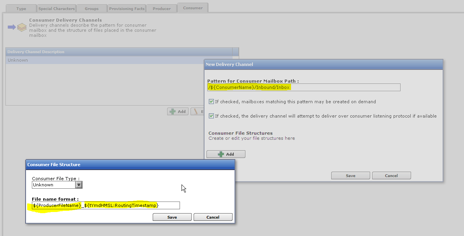
- Finally give the template a name that
specifies the use of the RTC. It is a good practice to specify the
direction of the route as well has the business units/groups involved but
be aware the title is limited to 45
characters.
- Review the created RTC.
Create a Channel
As long as the RTC has
been well created the deployment of the channels is a simple task. For the RTC
created on the previous section this will be the procedure.
The routing channels are implementations of the RTC each must contain at
least a producer (dynamic channels don’t require consumers as they are determinate
at the time the actual routing occurs).
- Navigate to the Channels panel.
- To create a new channel use the Create button.
- If there are no provisional facts the users
will get to be selected from a drop down menu the system populates this
options with the users that belong to the groups inserted in producer and
consumer previously on the RTC creation. Just hit save to complete the
channel creation.
- If there are Provisional Facts they have to
be specified for the RTC created in the previous section this will be the
interface displayed on channel creation. In a dynamic channel the
consumers are never specified as they are calculated at routing time. Have this point in concern when
specifying the route.
- For Producer the value is displayed from a drop down and it will comprise all the partners on the producers groups inserted in the RTC.
- For consumer mailbox in this example it is set the name of the producer for the consumer partner can easily identify the source of the file. The BroadcastGroup must contain an exact group naming that exist in the system. It won’t give an error immediately if the group doesn’t exists only when an actual routing is occurring.
- For the producer mailbox it was set with name of the group to broadcast but it could be any other name, again it should make clear for the user the porpoise off the mailbox.
- The channel will be ready for use. Note
that the consumer is identified as **dynamic**














very Good
ResponderEliminarThanks hope it helped :)
ResponderEliminar